Tuesday September 14, 2021
Dow opens +82 and our open trade is cut by two thirds (click to enlarge)

Dow opens +247 and our open trade goes positive (click to enlarge)


Dow opens +194 and our open trade goes negative (click to enlarge)


Dow opens -65 and our open trade plunges (click to enlarge)

Dow opens -30 and our open trade goes south to -15 K (click to enlarge)
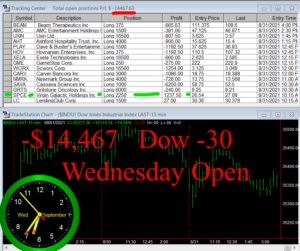
Dow opens -38 and our open trade goes south to -13 K (click to enlarge)
